Functionality
The mobile trading website from National Bank Direct Brokerage offers features most online investors will find helpful when managing positions and accounts and is generally well-designed. The following table provides a highlight of the kinds of activities you can expect (or not expect) to do via the mobile website:
| What you Can do | What you Cannot do |
|---|---|
| Trade Stocks | Trade Options |
| Monitor Positions – use watchlists – monitor open positions | Get Detailed Quotes on ETFs |
| Monitor Accounts – view balances – view transaction history | Get Market/Trading Depth |
| Move Money Between Accounts | Get Currency/Commodity Quotes |
| Get Stock Quotes (snap quotes) | |
| Read Market News | |
| Do Basic Research on Markets |
Basic Design and Layout
The mobile website is well-designed and intuitive. The homepage looks and feels more like an app menu than it does a mobile website. It uses icons and text effectively so there is very little guessing when it comes to navigating through sections of the mobile website. Sections, such as the order entry use a good combination of buttons, colours and spacing to orient users through the important fields.
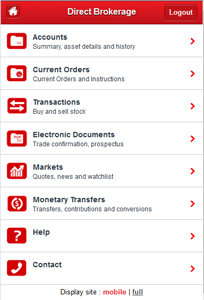
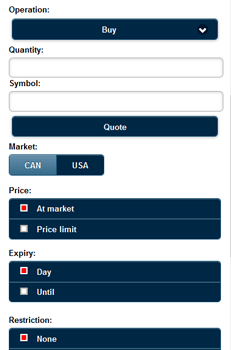
Some of the downsides of the design are in the quote entry. When typing in a symbol to obtain a quote, for example, the user has to select from the list of suggested symbols that shows up below the entry field. At times the quotes got choppy (because of the internet connection) and the full drop down list was obscured by the keypad making it a challenge to quickly get to specific symbols. Of course there is also the nuisance of autocorrect to be on the lookout for when entering a symbol on a mobile device.
Another design shortcoming is in the order entry section, specifically with the price quote feature in that section. If a user wants a price quote on the symbol they wish to trade, another window opens up above the order entry window requiring the user to remember price information and then close the window to access the order entry window again. This could be problematic to users when entering in limit orders, especially if they are somewhat in a rush.